The rules for playing Fug The Box are simple: Move Fug around with your finger avoiding touching the sides, avoiding touching the other moving boxes, and avoiding raising your finger off your iPad. As soon as you do any of those things the timer will stop and you'll hear the obnoxious buzzer with your time displayed. If Fug lasted longer than 20 seconds you are a champion! Believe me... Fug the Box is highly addictive and will only take you less than 30 seconds to play per game. The problem is that you'll play game after game after game. Good luck and Fug The Box!
allthingsmustipad
All Things iPad, iPad Apps, and Tablets
Friday, March 23, 2012
Fug The Box iPad Game Is Seconds Of Fun
One of my favorite iPad Apps is a cute game called Fug The Box. If you want to play a game on your iPad, iPhone, or iPod Touch which is free, very addictive, and takes less than 25 seconds to play, then Fug The Box is the game for you. Fug The Box is great for all ages - seriously for ages 5 to 85 - everyone loves this iPad game! Here's a demo of my 11 year old daughter playing Fug the Box.
The rules for playing Fug The Box are simple: Move Fug around with your finger avoiding touching the sides, avoiding touching the other moving boxes, and avoiding raising your finger off your iPad. As soon as you do any of those things the timer will stop and you'll hear the obnoxious buzzer with your time displayed. If Fug lasted longer than 20 seconds you are a champion! Believe me... Fug the Box is highly addictive and will only take you less than 30 seconds to play per game. The problem is that you'll play game after game after game. Good luck and Fug The Box!


Top free apps on the App Store
The rules for playing Fug The Box are simple: Move Fug around with your finger avoiding touching the sides, avoiding touching the other moving boxes, and avoiding raising your finger off your iPad. As soon as you do any of those things the timer will stop and you'll hear the obnoxious buzzer with your time displayed. If Fug lasted longer than 20 seconds you are a champion! Believe me... Fug the Box is highly addictive and will only take you less than 30 seconds to play per game. The problem is that you'll play game after game after game. Good luck and Fug The Box!
Sunday, March 11, 2012
Google earth So Cool

The next iPad App I'm gonna check out is the Google earth App for iPhone and iPad. I've been playing with Google earth on my iPad 2 and just like Google earth for PC's it's very cool! With a flip of the finger spin the earth on your iPad or iPhone easily with Google earth for iPad. Stop at whatever continent you want and zoom in with your fingers. The response is smooth and instantaneous and it's incredible how much detail is in Google Maps.
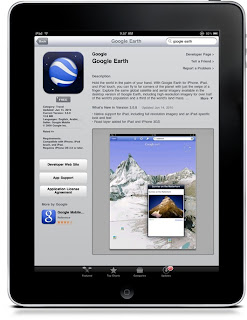
I easily zoomed in to my street on Long Island, NY and found my house then spun the Google earth for iPad around to the Philippines and found my wife's town and neighborhood on the other side of the world. The "Locate Me" function is incredible. It found me and zoomed in, no problem, running my Wi-Fi only iPad 2 from home. Awesome! Google earth is THE authority on Geo-Imagery and the Google earth App is absolutely one of the best Free Apps on the Apple iTunes App Store. I say it's a must have. If you don't have it download it from the Apple App Store here: Top free apps on the App Store
Saturday, March 3, 2012
Addictive iPad Becomes All Things
So after breaking down and buying my iPad 2 I did have some regrets. I was thinking of the iPad 2 as a replacement for my Gateway laptop which had died on me after years of loyal service - and problems. When I came to the realization that the iPad 2 has no disc drive, does not play Flash video, has no USB Port, and although the keyboard is excellent as tablets go, it is not the best keyboard to do allot of typing on while blogging. I also did not like the iTunes interface too much. I have since gotten more accustomed to it. My main gripe with iTunes is that after synching movies or albums to my iPad 2 from my PC, if I delete the file from my PC the icon disappears from my iPad 2 on subsequent synchs. The movie or album will still be on the iPad but the icon becomes a generic one. It pisses me off!


Another bizarre thing happened to me on iTunes. I bought my 11 year old daughter an iPod Touch. When she tried to register her iPod Touch with iTunes it would not let her create an account because she was not old enough. I told her to modify her birth date to make her 16 years old. iTunes still said she was too young... Eighteen years old also would not work, nor did 45 years old. Apple iTunes had recognized she was trying to fool the system. Big Brother was watching! Scary! So I let her install all of her Apps on her iPod Touch using my iTunes password, which I conveniently keyed in for her each time! Now the Apps on my iPad 2 are trying to synch wirelessly with my daughter's iPod Touch and vice versa. What a mess. Also, any games we both have are under my account and will not recognize that we are different players. What tangled webs we weave!
Top paid apps on the App Store
I have since gotten used to these drawbacks - I have also since purchased a new laptop which I am blogging on now. But, for me, the iPad 2 has it's charm. I have discovered an App for all things in my life. I read my books in iBooks, surf the web on the go in Safari, check the weather with the Weather App, stream video from my PC with VLC Streamer, watch Netflix and YouTube, socialize on Facebook and Tweet on Twitter, play unlimited free games, calculate, photograph, edit, watch TV, and use a plethora of other Apps for all things in life. And the iPad is so portable. I can throw it in my bag and bring it to work and have it on the go.
I now find myself terribly addicted to my iPad 2. All things must iPad! It's a way of life. My iPad serves it's purpose and so does my laptop. I don't have them confused anymore. So I'll check out Apps and review them on All Things Must iPad and I'll offer my observations on all things iPad both old and new. I'd love to hear what you have to say on All Things Must iPad.
Another bizarre thing happened to me on iTunes. I bought my 11 year old daughter an iPod Touch. When she tried to register her iPod Touch with iTunes it would not let her create an account because she was not old enough. I told her to modify her birth date to make her 16 years old. iTunes still said she was too young... Eighteen years old also would not work, nor did 45 years old. Apple iTunes had recognized she was trying to fool the system. Big Brother was watching! Scary! So I let her install all of her Apps on her iPod Touch using my iTunes password, which I conveniently keyed in for her each time! Now the Apps on my iPad 2 are trying to synch wirelessly with my daughter's iPod Touch and vice versa. What a mess. Also, any games we both have are under my account and will not recognize that we are different players. What tangled webs we weave!
Top paid apps on the App Store
I have since gotten used to these drawbacks - I have also since purchased a new laptop which I am blogging on now. But, for me, the iPad 2 has it's charm. I have discovered an App for all things in my life. I read my books in iBooks, surf the web on the go in Safari, check the weather with the Weather App, stream video from my PC with VLC Streamer, watch Netflix and YouTube, socialize on Facebook and Tweet on Twitter, play unlimited free games, calculate, photograph, edit, watch TV, and use a plethora of other Apps for all things in life. And the iPad is so portable. I can throw it in my bag and bring it to work and have it on the go.
I now find myself terribly addicted to my iPad 2. All things must iPad! It's a way of life. My iPad serves it's purpose and so does my laptop. I don't have them confused anymore. So I'll check out Apps and review them on All Things Must iPad and I'll offer my observations on all things iPad both old and new. I'd love to hear what you have to say on All Things Must iPad.
Sunday, February 26, 2012
VLC Streamer Remote iPad App
The first App from Apple iTunes App Store I'm gonna review is VLC Streamer Remote by Hobbyist Software. VLC Streamer Remote is available for free or for $4.99 on the App Store. As with most Apps that have free and paid versions, the only difference between the two are the free App has ads and the paid one is ad free. Either way Hobbyist Software makes money - if you click on their ads they make a commission per click and if you pay... well you paid.

VLC Streamer Remote
I've been using VLC Streamer by Hobbyist Software for a few years now on my PC and it's my absolute favorite media player hands down - Winamp is probably my second fav. VLC Streamer is a very small (4KB) and yet robust program which plays virtually every video format you can imagine. These include WMV, MP4, Ogg, DivX or Xvid, MPEG, etc. You name it, VLC Streamer plays it. It also plays all audio files including Wave and MP3 and other compression files such as FLAC. The controls are great and user friendly and allow you to choose between many Video options such as Aspect Ratios, Zoom, and Crop. It also has Audio settings for Stereo/Mono, Left, Right, and Reverse Stereo. And it runs smooth - unlike most other media players which freeze up and pictures break up on.


Top free apps on the App Store
The VLC Streamer Remote App for iPad from the App Store takes it to another level. It enables you to stream Video from your PC's or Mac's local Hard Drive to your iPad, iPhone, or iPod Touch. Once installed on your iPad, iPhone, or iPod Touch device, using Hobbyist Software's easy to follow instructions, you install a small program on your PC or Mac and set some settings to let your iPad "see" your computer using it's IP Address. Viola! You can now stream Videos from your computer to your iPad. You also have the options for different Bit Rates (Quality) and whether to save the file to your iPad or just stream it. While streaming or downloading files your computer must be powered up and running; but once downloaded to your iPad it's saved within the VLC Streamer Remote App and plays independently from your computer. Access from anywhere, as it is on your iPad's Hard Drive. Easily delete when you want. And like the Computer Version of VLC Streamer it plays nice and smooth once downloaded, and streaming is pretty smooth too once the buffer catches up. I'll actually give Hobbyist a free link here since they are Shareware and I love their products and have been using them now for some time. Otherwise I'd be the usual Capitalist Pig that I am and charge them for the link. Enjoy all you Techies out there.

I've been using VLC Streamer by Hobbyist Software for a few years now on my PC and it's my absolute favorite media player hands down - Winamp is probably my second fav. VLC Streamer is a very small (4KB) and yet robust program which plays virtually every video format you can imagine. These include WMV, MP4, Ogg, DivX or Xvid, MPEG, etc. You name it, VLC Streamer plays it. It also plays all audio files including Wave and MP3 and other compression files such as FLAC. The controls are great and user friendly and allow you to choose between many Video options such as Aspect Ratios, Zoom, and Crop. It also has Audio settings for Stereo/Mono, Left, Right, and Reverse Stereo. And it runs smooth - unlike most other media players which freeze up and pictures break up on.
The VLC Streamer Remote App for iPad from the App Store takes it to another level. It enables you to stream Video from your PC's or Mac's local Hard Drive to your iPad, iPhone, or iPod Touch. Once installed on your iPad, iPhone, or iPod Touch device, using Hobbyist Software's easy to follow instructions, you install a small program on your PC or Mac and set some settings to let your iPad "see" your computer using it's IP Address. Viola! You can now stream Videos from your computer to your iPad. You also have the options for different Bit Rates (Quality) and whether to save the file to your iPad or just stream it. While streaming or downloading files your computer must be powered up and running; but once downloaded to your iPad it's saved within the VLC Streamer Remote App and plays independently from your computer. Access from anywhere, as it is on your iPad's Hard Drive. Easily delete when you want. And like the Computer Version of VLC Streamer it plays nice and smooth once downloaded, and streaming is pretty smooth too once the buffer catches up. I'll actually give Hobbyist a free link here since they are Shareware and I love their products and have been using them now for some time. Otherwise I'd be the usual Capitalist Pig that I am and charge them for the link. Enjoy all you Techies out there.
Friday, February 24, 2012
All Things iPad
And so it is... All Things iPad is born! I finally broke down and bought my first Apple product. The iPad2. My first voyage on the sometimes choppy seas of Apple. I bought the iPad2 a few months ago after lots of obsessive research into the different models and subsequent daydreams of playing with this cool, cutting edge product that everyone had to have, and every company in the tablet market attempted to copy. Let's face it; Steve Jobs' iPad and iPad2 are THE number one tablets since they hit the market. And all the others, including the Amazon Kindle, Samsung Tab, Blackberry PlayBook, etc. play second fiddle to them.
Until my break down at P.C. Richards, where I surprised myself and told the salesman (who, by the way, had no knowledge of the iPad; in other words it sold itself to me on reputation and appearance) "I'll take the 64GB Wi-Fi Model without 3G". I came home with that clean white box psyched to play with my new toy.
My initial impression was one of mixed emotions of awe in it's smooth design and frustration with Apples control of it's software and iTunes media and MY media to some extent. I mean, just to get a previously existing movie or song onto the iPad, you must first put it into your iTunes Library on your PC or Mac and then "Synch" it with the iPad. Sometimes you have to convert the format to MP3 or MP4 before this whole process. It's very cumbersome at times. Synching also leads to other problems I'll explore in future posts.
The iPad is a neat product with a great feel to it, and an App for all things in life. But certainly, at the same time, it does not come without it's drawbacks. The iPad jury was out with me for a long time; and I did suffer from buyers guilt for some time after my purchase. I actually bought a new laptop since then. But now that I've gotten used to the iPad it serves it's purpose, which is mostly entertainment (iBooks, iTunes, Games, Apps) and quick information on the go (where a Wi-Fi signal is available).
I'll be writing about the pros and cons of the iPad and Apple products and checking out some of the coolest Apps on the AppStore on my new blog Allthingsmustipad. Hope you like my new blog and hope you interact with your comments. All things must iPad. Peace...
Until my break down at P.C. Richards, where I surprised myself and told the salesman (who, by the way, had no knowledge of the iPad; in other words it sold itself to me on reputation and appearance) "I'll take the 64GB Wi-Fi Model without 3G". I came home with that clean white box psyched to play with my new toy.
My initial impression was one of mixed emotions of awe in it's smooth design and frustration with Apples control of it's software and iTunes media and MY media to some extent. I mean, just to get a previously existing movie or song onto the iPad, you must first put it into your iTunes Library on your PC or Mac and then "Synch" it with the iPad. Sometimes you have to convert the format to MP3 or MP4 before this whole process. It's very cumbersome at times. Synching also leads to other problems I'll explore in future posts.
The iPad is a neat product with a great feel to it, and an App for all things in life. But certainly, at the same time, it does not come without it's drawbacks. The iPad jury was out with me for a long time; and I did suffer from buyers guilt for some time after my purchase. I actually bought a new laptop since then. But now that I've gotten used to the iPad it serves it's purpose, which is mostly entertainment (iBooks, iTunes, Games, Apps) and quick information on the go (where a Wi-Fi signal is available).
I'll be writing about the pros and cons of the iPad and Apple products and checking out some of the coolest Apps on the AppStore on my new blog Allthingsmustipad. Hope you like my new blog and hope you interact with your comments. All things must iPad. Peace...
Subscribe to:
Posts (Atom)